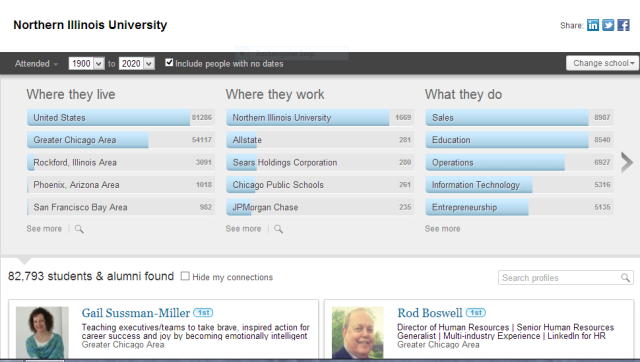It used to be called Skills and Expertise section on your LinkedIn. Now it is called Skills and Endorsements. What ever you call it you used to be able to sort through the different skills and select the ones that pertained to you and your industry.
Now that LinkedIn has removed the skills and expertise section from the website, how do you add skills that pertain to you and the position you are looking for? One way that is available on LinkedIn is the alumni section. Alumni section?!
Here is what you do:
Start at the toolbar at the top of your page. Scroll over the network section and there is a drop down. Select the “Find Alumni” choice. Click on it. You will now have the choices of not only the college(s) you went to but all colleges listed on LinkedIn profiles. You can use the search box for all colleges.
Select any college or university in the search box. The larger the university the better (bigger demographics to filter). First select city for search, then select company, and finally profession. (IT, HR, or Marketing). You will then have to “arrow” to the right and there will be a list of skills in descending order of popularity for that position for that company.
Try this with several colleges and universities to see what the skills for this company are prevalent for your position. Add these skills to your LinkedIn profile to help you stand out for these keywords. So if you live in Chicago, want to work at Allstate, and are in Business Administration and Management, these are the skills you should have on your profile.
If you find this information valuable, please pass this on to others who need help.
Guest post by Bruce Bixler, previously published on Hobknobery