 Did you know that you can add news channel feeds to your LinkedIn profile? Whatever your industry, you have the ability to showcase your specific industry channels for your connections to view. The channels are located at the bottom of your profile.
Did you know that you can add news channel feeds to your LinkedIn profile? Whatever your industry, you have the ability to showcase your specific industry channels for your connections to view. The channels are located at the bottom of your profile.
If your industry is accounting, there are several channels in Pulse to choose from. The first one is the accounting channel. Some others in related industries are banking and finance, big data, and the economy.
Why, as a job seeker, would I want to show these channels from Pulse on my profile?
One reason is to show the recruiters looking at your profile that you are keeping up with industry information. It also shows that you are knowledgeable about social media and willing to share your information with others.
The really neat thing about Pulse on your LinkedIn profile page is that you can also select the publishers you want your news to come from. Then these news icons are added to your profile and become LIVE links.
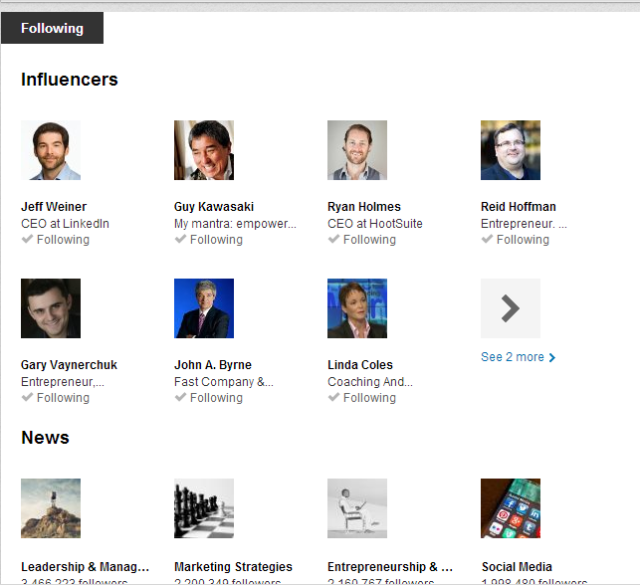
When a recruiter scans your profile and views the icon for social media, for instance, and scrolls across the icon then clicks on it, it then sends the viewer to the home page of social media to view the articles from the publishers you have selected.
Recruiters don’t want to present a technology dinosaur, they want someone that is current and tech-savvy. So you get to be the curator of news, the subject matter expert, the news source, the one everyone turns to for industry information. You can pick as many channels as you want to add to your profile.
Guest post by Bruce Bixler, previously published on Hobknobery
